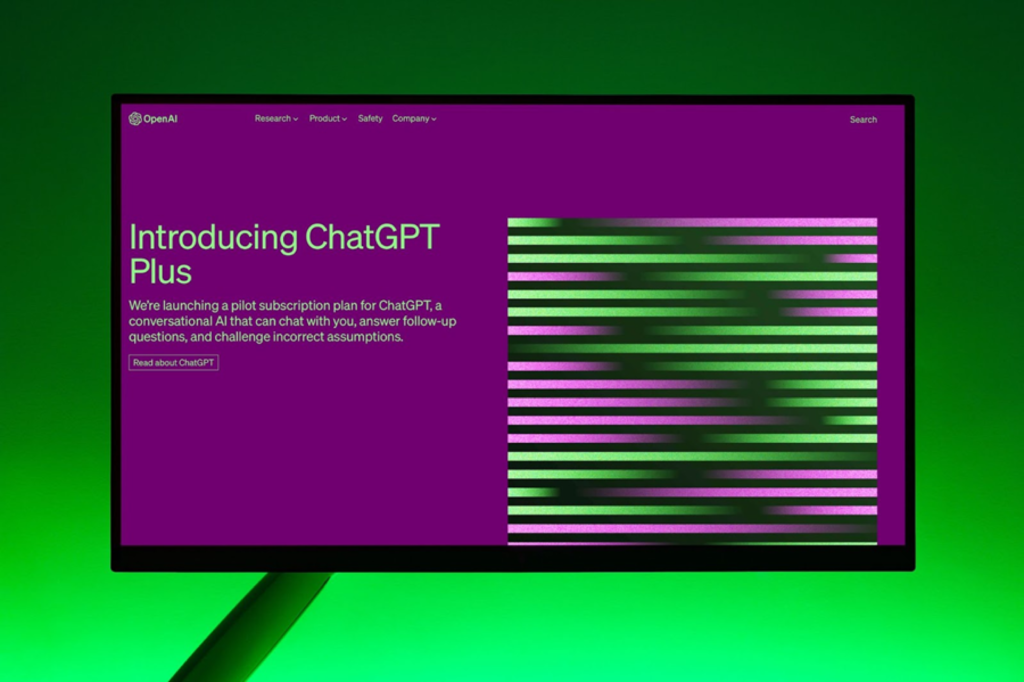
Many AI applications and tools need their users to obtain their own OpenAI API key. This key enables programmatic access to the OpenAI backend on behalf of the user, essentially “charging” an AI-powered tool.
Please note: at the time of writing, new users are given $ 5 USD in free “tokens” for 3 months. Afterwards, you will need a credit card to continue using any API keys. This is NOT the same as ChatGPT Plus.
Getting Started
To get started, go to the Open AI website. If you haven’t already created an account to use the ChatGPT UI, you can easily create an Open AI account by navigating to Developers -> API Reference (don’t worry about the code, we won’t be dealing with that today!)
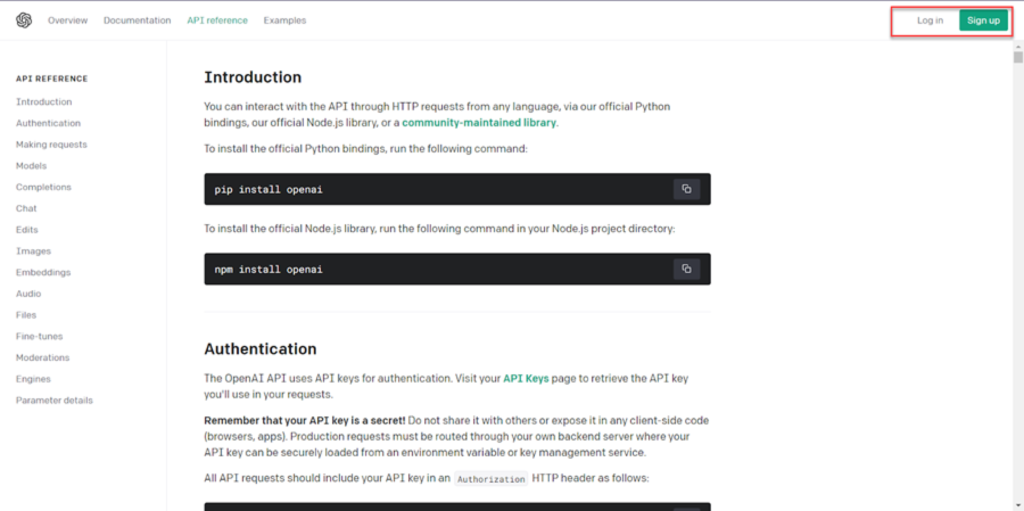
If you’ve already set up an account and are signed in, you can ignore this part since you should see your profile icon and name in the top-right of the image in place of `Login` and `Sign up`.
Finding Your API Key
To get your API key, click on your name in the top right corner, which will display the drop-down menu. From the menu, select the “View API keys” option.
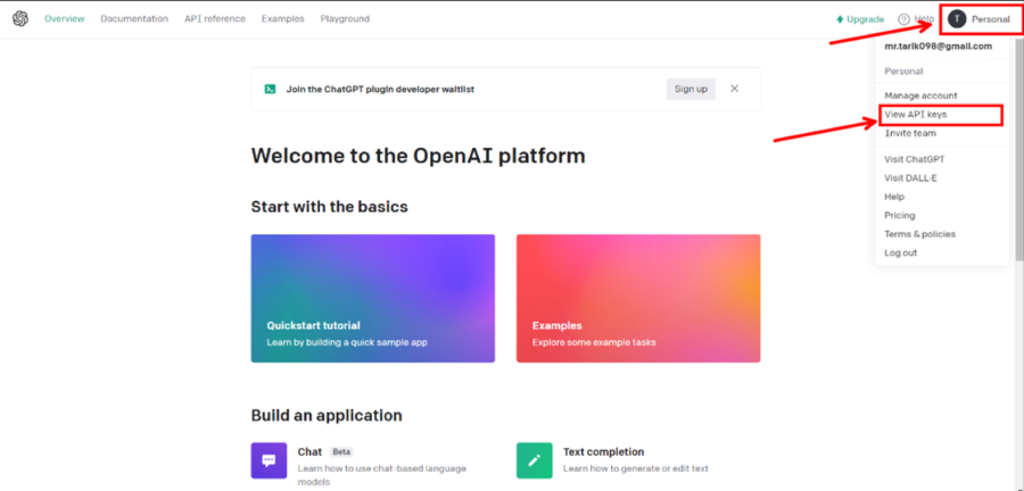
At this stage, you will see the option to `Create a new secret key at the centre. If you have any previously created API Keys, they will be visible here (you can only copy them once on creation, so be sure to copy it somewhere secure). If you don’t have an API key, click to get one.
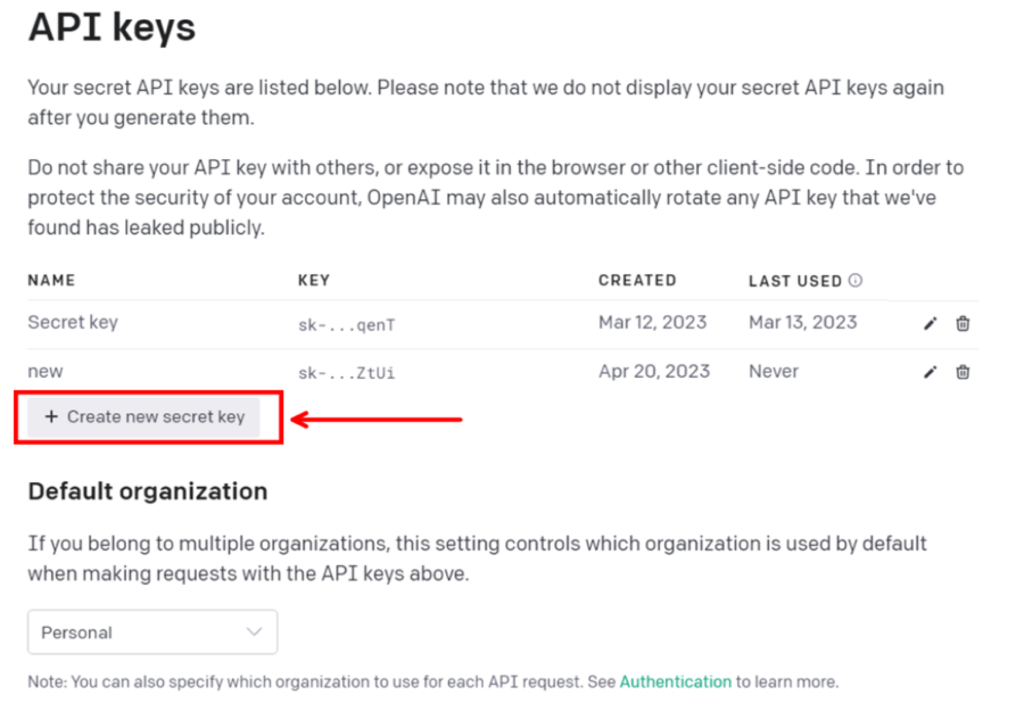
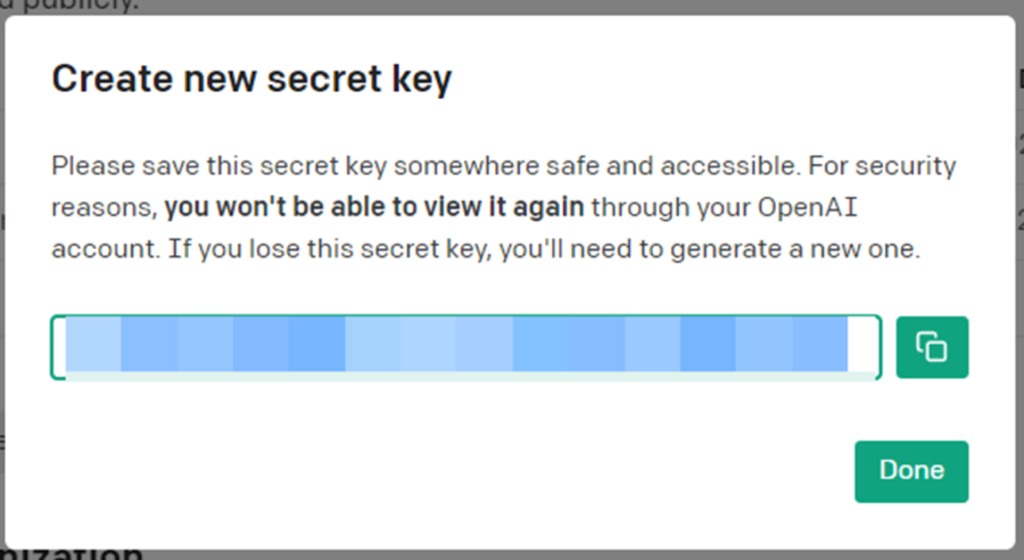
Using Your API Key
Now that you have gotten your API key, you can give your applications and tools OpenAI power! Please be aware that some applications will consume more tokens than others. You can read more about how pricing is calculated on the OpenAI pricing page.